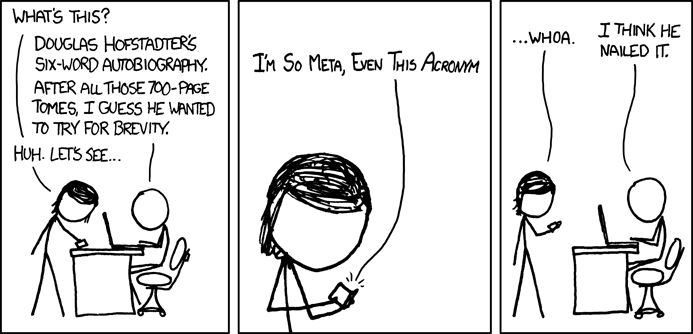In everyday conversation, there’s often a relevant-xkcd-moment. When the conversation has reached a state which has been described in a xkcd comic. In writing, these moments occur too. This is why Tim decided that we needed an easy way to embed xkcd comics in our blog posts.
jekyll-xkcd-embed is a plugin that allows you to embed a xkcd comic very easily. You can embed a comic by using: {% xkcd 6 %}. This will then result in either a link if no comic was found, or the comic in the following format: 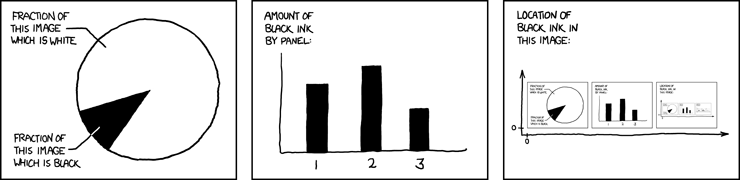
You are now ready to use the plugin, but you probably want to do some styling of the image so let’s look at the returned HTML. Say we embed a non-existing xkcd, for example comic #0. Then, a 404 error is returned by xkcd and the embed will return the following code:
<span><a href="http://xkcd.com/0">xkcd-0</a></span>
If a comic was found, the image is returned within the HTML figure element. This figure has class “xkcd-embed” and contains the image of the comic as a link to the included page. As well as the title (or mouseover) text of the comic.
<figure class="xkcd-embed">...</figure>
For the title of the comic and the attribution, the figcaption element is used. Which includes the comic title with suffix: ” - created by xkcd”, where xkcd is a link to xkcd.com.
<figcaption>"title" - created by <a href="http://xkcd.com">xkcd</a></figcaption>
That is all there is to it. Let me close this second meta post of with another embedded xkcd comic: